97%
satisfaction rate
Help centre
A carVertical report provides detailed vehicle history, helping you make informed decisions when buying or selling a used car. In just a few minutes, you can check if a car has been in an accident, had mileage rollbacks, or has other undisclosed issues.
Follow this simple step-by-step guide to get your report.
To check a vehicle’s history, you’ll need its VIN (Vehicle Identification Number). This unique 17-character code acts like a car’s fingerprint, containing details about its manufacturing and providing access to its history.
You can find the VIN in these common locations:
Go to the carVertical website and click Sign Up at the top right corner. You can create an account using your email or sign up with Facebook, Google, or Apple ID.
If you already have an account, click Log In instead.
Once logged in, go to the homepage and type the VIN of the vehicle you want to check into the Enter VIN number field. Click Get report.
Select from available options to check 1, 2, or 3 cars. Pick the package that best suits your needs and click Continue.
On the checkout page, select your preferred payment method. Enter your payment details and click Complete purchase.
Your report will be generated in just a few moments. You can view it in your web browser, check it in the carVertical app, or download it as a PDF for future reference.
That’s it!
If you already have unused reports, log in to your carVertical account. Once logged in, you can get a new report from any page containing the Enter VIN number field, including the homepage and your profile page.
The system will not ask for payment and will let you use the remaining reports instead.
Your unused reports remain valid for 6 months from the date of purchase. If you have leftover reports, log into your account anytime within this period and redeem them.
Still have questions? If you need more help understanding how to get a carVertical report, feel free to reach out to our support team – we’ll be happy to assist you!



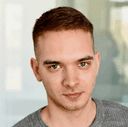

Get the answers you need – whenever you need them. Drop us a message and we’ll get back to you.
satisfaction rate
always available
avg. response time
Read our latest news and detailed analysis