97%
satisfaction rate
Help centre
If you’ve entered a Vehicle Identification Number (VIN) on carVertical and received an incorrect VIN error, here’s how to resolve it.
You can find the VIN in these common locations:
Confirm that you’re using the correct number – sometimes, users mistakenly enter the engine number, chassis number, or another identifier instead of the VIN. Here’s how the VIN should look like:
Meanwhile, other identifiers, such as the chassis or registration number, not only look different but also serve different purposes:
Old VIN | Vehicles manufactured before 1981 typically have shorter VINs (5 to 13 digits) that don’t follow the modern 17-character standard. Example: 21811L100087 |
Chassis number | The chassis number refers to a shorter, non-standardized code that identifies the vehicle’s structural frame, and its format can vary depending on the manufacturer. Example: 7004AN |
Engine number | A unique identifier assigned to an engine by the manufacturer. Unlike the VIN, it applies specifically to the engine and may change if the engine is replaced. Example: 52WVC10338 |
Registration number (License plate) | Issued by local authorities, this number can change if a vehicle is sold or re-registered. It serves as a legal identifier but is not a fixed identifier for history tracking. Example: AA-123-AA (France) |
carVertical can only check 17-character VINs. If you're using the old VIN standard, a chassis number, or entering a license plate number instead of the VIN, we won’t be able to generate a report.
Sometimes, a simple typing mistake can cause an incorrect VIN error. Check whether you’re making any of these common VIN entry mistakes that can lead to this error:
If you’re still receiving an incorrect VIN error after verifying everything yourself, it’s a good idea to double-check the number directly with the vehicle’s seller or current owner. They may provide you with an updated or corrected VIN – sometimes VIN plates can be hard to read, or mistakes happen when numbers are written down or communicated.
Ask the seller to:
If everything appears correct and you’re still experiencing issues entering your VIN, feel free to reach out to our support team – we’ll be happy to assist you!



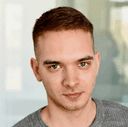

Get the answers you need – whenever you need them. Drop us a message and we’ll get back to you.
satisfaction rate
always available
avg. response time
Read our latest news and detailed analysis