17/04/2025
One page, all the facts: a new way to use carVertical reports
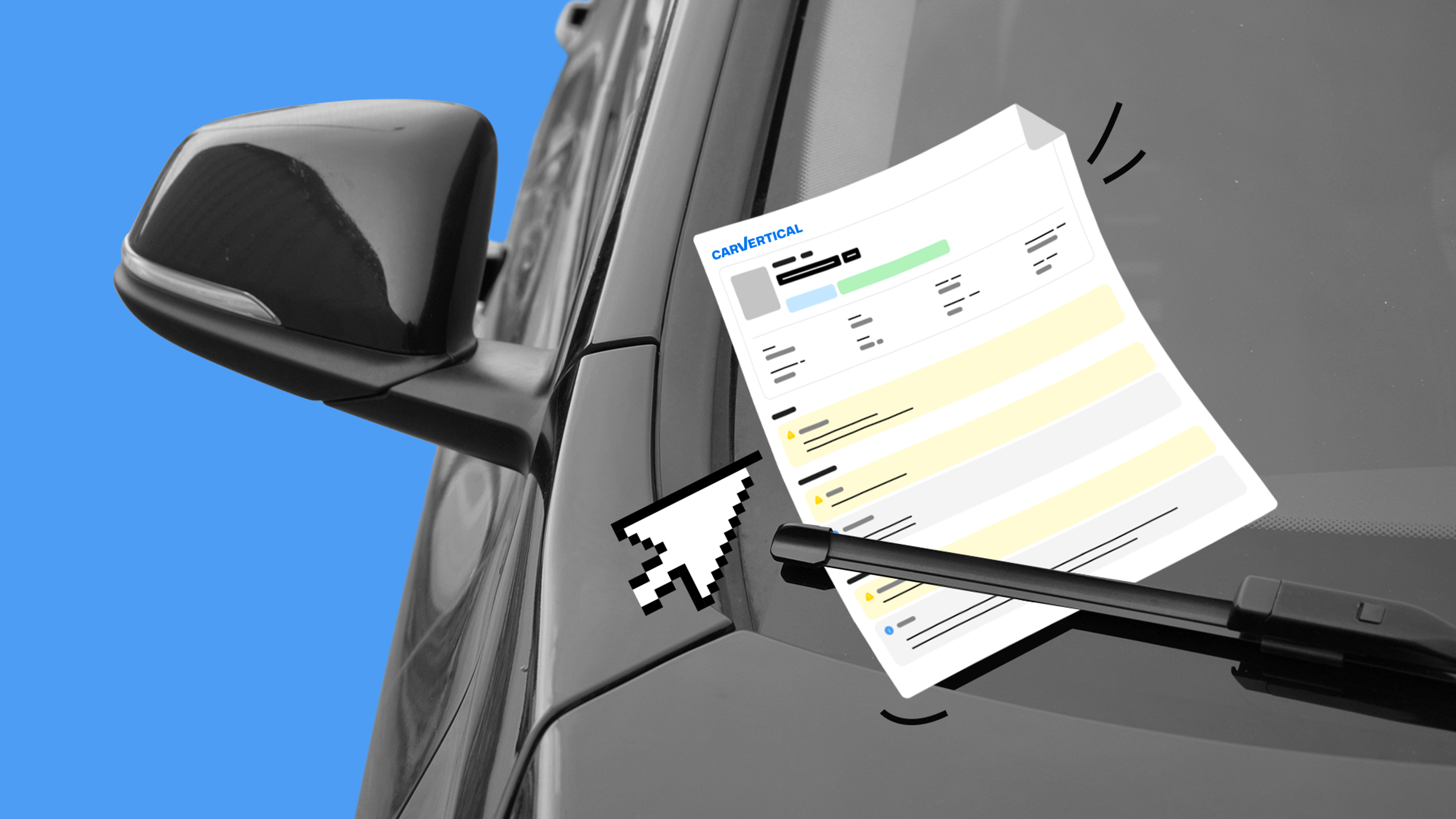
We’re excited to introduce our latest update – a one-page PDF summary of the carVertical report. It’s designed to make information easier to share and understand, while remaining just as trustworthy.
Introducing the PDF one-pager
carVertical’s history report is a comprehensive tool to evaluate a car’s condition, often containing many pages. But what if you need a short summary of a report that would fit on one page? Here’s where the PDF one-pager comes into play.
You can now choose whether to download the full report or get a summary. It includes only what matters most to your customers: specs, damage records, theft status, odometer readings – all on one easy-to-share page.
What value does a PDF one-pager bring to business clients?
Having the key details clearly presented on one page translates into benefits not only for your business but also for your clients:
- Saves the user's time. You can quickly access key insights without reading the entire report and skimming through each section.
- Easy to share. A PDF one-pager is a lightweight document that is great for printing. You can stick it on windshields, so buyers can get familiar with the main historical facts about the vehicle they’re interested in.
- Easier readability. Complex data is structured in a digestible format for all users. All the most important car facts laid out on one page.
- Convenience. You can quickly refer to the one-pager whenever you need to revisit important information, whether you’re on a call, in a meeting, or reviewing the car's history before finalizing a sale.
- Better customer experience. Having a one-pager means you can offer your clients a clear overview that makes it easy for them to understand the key details.
How to get a report summary in a one-page PDF
To get a report summary in PDF, follow these steps:
1. Open your car history report.
2. Click Download report in the upper left corner.
3. Select Report summary PDF in the dropdown list.
4. That’s it! Your download will start automatically.
Check your VIN
Avoid costly problems by checking a vehicle's history. Get a report instantly!
