97%
satisfaction rate
Help centre
carVertical reports are available to purchase on a subscription basis for our business customers.
You can choose between 10 or 30 reports per month – they will be added to your account automatically every 30 days (or sooner if needed).
Here’s how it works:
carVertical offers two report subscription plans:
Subscription report bundles are valid for 30 days from the purchase date and renew automatically each billing cycle. If you ever need more reports before your renewal date, you can enable the auto refill feature.
Auto refill is designed to help you make sure you never run out of reports.
When your reports reach zero, auto refill will automatically top them up according to your subscription plan. This also adjusts your billing date to match the refill date.
You can enable auto refill by toggling the feature on your subscription page.
To activate a carVertical subscription:
To start using carVertical subscriptions, log into your carVertical account and choose My subscription from the side/drop-down menu.
Click See plans on the My subscription page. This will take you to the pricing page, where you can select the subscription type that best suits your needs.
If you previously had an active subscription that was canceled, this page will show its details. If you want to reactivate it, click the Reactivate subscription button.
Once you’ve selected a subscription plan on the pricing page, click Subscribe. You’ll then be directed to the checkout page. Enter all required information and click Complete purchase.
After a successful purchase, subscription information will appear on the My subscription page of your carVertical account. The blue section on this page contains the key aspects of your subscription, including plan details, total subscription price, and the next billing day.
On this page, you can also edit your payment information, enable auto refill by activating the toggle button, and cancel or reactivate your subscription.
Updating your payment details is quick and straightforward:
Go to the My subscription page in your carVertical account. Under Payment method, click on Edit payment info.
Here, you can add, update, or remove your payment method as needed.
You can cancel your subscription with no penalties. Simply go to the My subscription page and click Cancel subscription at the bottom of the page.
Your unused reports will remain valid until the next billing date.
Still have questions? If you need more help understanding how the carVertical subscription works, feel free to reach out to our support team – we’ll be happy to assist you!



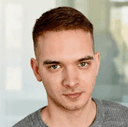

Get the answers you need – whenever you need them. Drop us a message and we’ll get back to you.
satisfaction rate
always available
avg. response time
Read our latest news and detailed analysis