07/04/2025
A new way to generate history reports
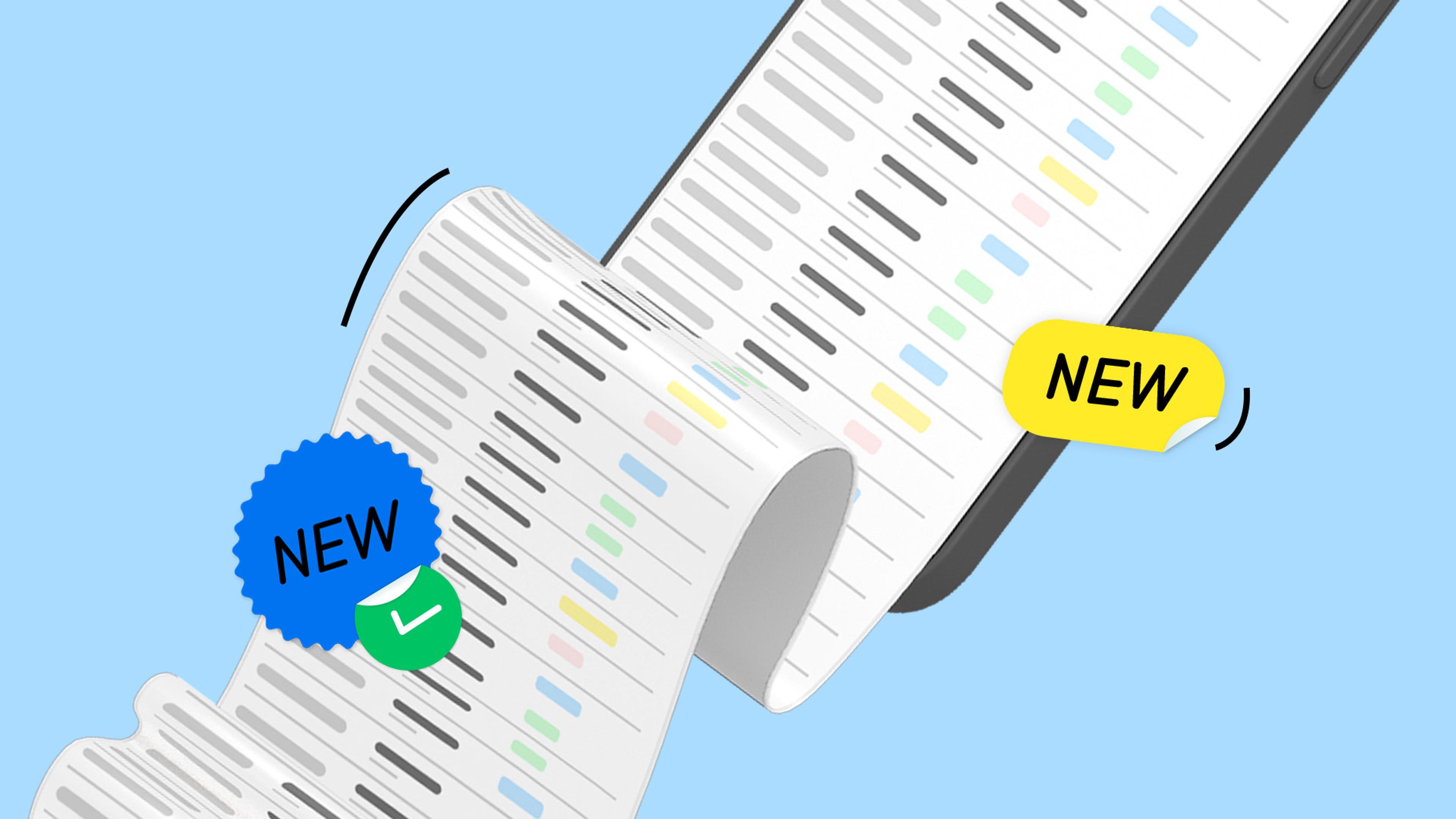
Generating a history report on carVertical takes just a minute, but that time adds up when you need to check multiple vehicles. That's why we've introduced a new feature that lets you generate up to 10 reports at once, saving you time and simplifying the process.
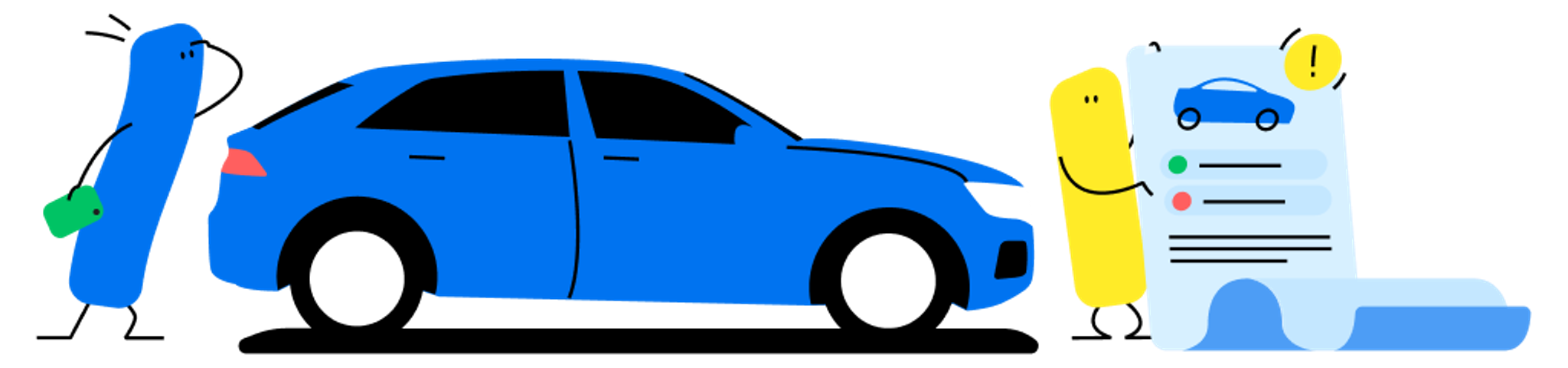
Used cars have dark secrets
Reveal them all! Just enter a VIN code and click the button:
Faster and more convenient VIN check
We wanted to make carVertical more convenient for those checking multiple vehicles at once. That’s why we created the new multiple VIN check feature, which is perfect for used car sellers and dealerships that provide history reports with their cars, as well as individuals checking cars in bulk.
Thanks to this feature, you can simply paste in a list of VIN numbers or enter them individually. And the best thing is that all these reports will be generated as quickly as you’d be generating one report – in about a minute.
This feature isn’t exclusive to dealerships or used car sellers – even a regular car buyer can check multiple vehicles more conveniently now.
How it works:
Once you have your VINs ready, generating history reports for them is simple. Just go to “My account”->“My reports,” and type or paste your VINs into the “Enter VIN numbers” field.
You can enter up to 10 VINs in this field, and each VIN can be separated by commas or spaces. Remember that a VIN number must be 17 characters long. Click “Get reports” once all VINs are complete.
And that’s it! All your generated VINs will appear in the “My report list” part of the page in the same amount of time it takes to generate 1 report. Multiple VIN check is available for both businesses and individuals
Checking multiple VINs at once can save time in many situations for both used car buyers and sellers. Here are a few common scenarios where this feature can come in handy.
Dealerships and private sellers
Used car dealers frequently purchase vehicles in bulk from online auctions to secure better deals and reduce transportation costs. With more buyers now checking a car’s history before making a purchase, dealers also need to ensure each vehicle has a clean record.
From now on, you can simply drop all the VINs in one place and evaluate the vehicles faster. Moreover, there’s also an option to download these reports in PDF format, allowing you to print them to provide transparency and gain trust when reselling these cars.
Buyers
When buying a used car, most people typically narrow their options to 4-5 vehicles, and a quick history check is often the final step before contacting sellers. Instead of entering, generating, and checking each report one by one, this feature lets you input all the VINs in one place and generate the reports with just a single click.
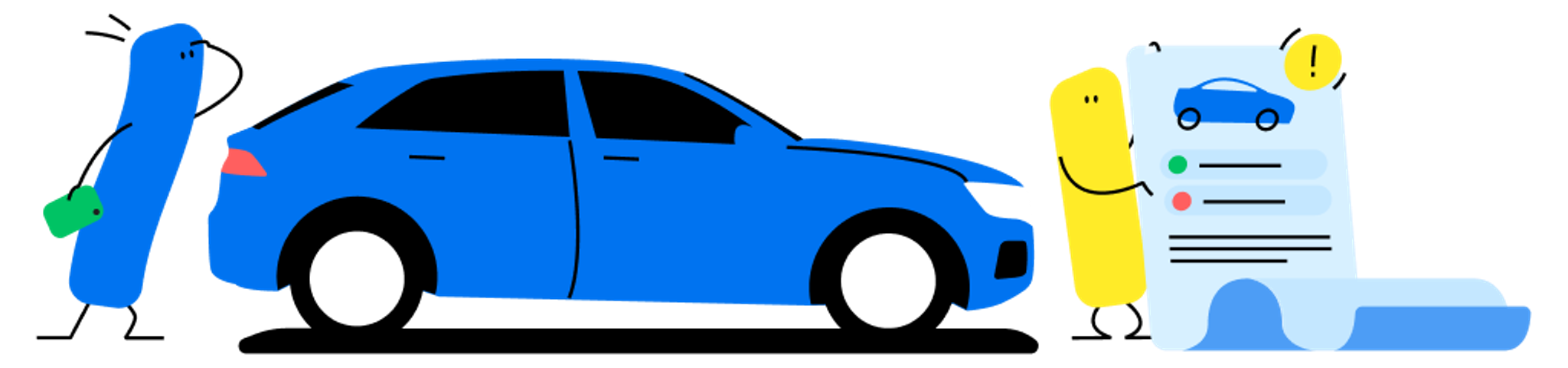
Check your VIN
Avoid costly problems by checking a vehicle's history. Get a report instantly!
